从requirements.txt升级到Poetry
Posted on Sat 23 March 2024 in Computer Science
在Python软件开发中,笔者通常使用 requirements.txt 文件来管理项目的依赖。这个习惯源自于 pip freeze 命令,它能够简单地列出当前 Python 环境下的所有包及其版本号。无论项目规模大小,这都是一种简单而有效的方法,能够确保所有开发人员以及部署环境中运行的包版本保持一致。在 requirements.txt 中,开发者可以轻松地为每个包定义一个版本号,例如 abc-def >= 0.8.3。然而,在今天,随着Python使用者越来越多,项目也越来越庞大的情况下,这个早在08年就开始使用的包管理方法显得愈发过时(pypa/pip@368a064)。
在手动管理依赖的情况下,开发者往往无法穷尽所有的依赖关系。因此,通常的做法是只列出顶层依赖包及其版本号。这样一来,当依赖关系变得复杂时,pip 工具的解析能力就显得不足,无法自动解决依赖传递的问题。一个常见的情况是,不同的顶层包可能指定了同一个底层包的不同版本,并且这些版本可能相互不兼容。此外,当项目的依赖关系发生变化时,就需要大量手动操作来编辑 requirements.txt 文件。另外,不同的环境可能需要不同的依赖。作者通常会使用类似 requirements-*.txt 的命名方式来区分不同环境下的依赖。例如,在测试环境中,可能需要安装额外的跟踪相关库或测试库,如 pytest。但是,requirements.txt 无法完全锁定包的版本,因此在不同的环境中可能会安装不同的版本,甚至在极端情况下会引入安全风险。如果连接的不是受信任的仓库源,黑客可能会利用供应链攻击,将包版本替换为恶意软件版本,而requirements.txt无法解决这种问题。
在诸多选项中,笔者最终选择了poetry作为本博客的包管理工具。除了使用基于PEP-621带来的pyproject.toml的项目与包管理办法之外,poetry还带来了包版本锁定poetry.lock,增强的自动依赖解析器,配置工具,自动虚拟环境管理等多项功能。而接下来的内容则是一些简单的poetry命令介绍。
poetry new
使用poetry new命令新建项目较为简单,在命令行里键入poetry new <package-name>即可。工具就新建对应名称的项目文件夹,并在其中包含README.md,pyproject.toml,源代码主目录及测试目录。但由于笔者是在现有环境中进行迁移,因此这个方式不太适用。
> poetry new poetry-test
Created package poetry_test in poetry-test
> cd poetry-test
> ls
README.md poetry_test pyproject.toml tests
而生成的pyproject.toml长这样。
[tool.poetry]
name = "poetry-test"
version = "0.1.0"
description = ""
authors = ["Mestrace <abc@example.com>"]
readme = "README.md"
[tool.poetry.dependencies]
python = "^3.11"
[build-system]
requires = ["poetry-core"]
build-backend = "poetry.core.masonry.api"
poetry init
poetry init命令只在一个已有的项目下创建对应的pyproject.toml。使用poetry init之后,会进入一个命令行交互的引导,并输入对应的信息来填充生成的pyproject.toml,也是笔者迁移的第一步。
> poetry init
This command will guide you through creating your pyproject.toml config.
Package name [mestrace.github.io]:
Version [0.1.0]:
Description []: Mestrace's Personal Blog
Author [Mestrace <abc@example.com>, n to skip]: n
License []: WTFPL
Compatible Python versions [^3.11]:
Would you like to define your main dependencies interactively? (yes/no) [yes] no
Would you like to define your development dependencies interactively? (yes/no) [yes] no
poetry add
poetry add则可以添加对应的包到当前项目,并解析对应的依赖
> poetry add django@latest
Creating virtualenv poetry-test-Ewpj0lEl-py3.11 in /tmp/folder/virtualenvs
Using version ^5.0.3 for django
Updating dependencies
Resolving dependencies... (1.0s)
Package operations: 3 installs, 0 updates, 0 removals
- Installing asgiref (3.8.1)
- Installing sqlparse (0.4.4)
- Installing django (5.0.3)
Writing lock file
添加之后,在pyproject.toml中新增了django的依赖。
[tool.poetry.dependencies]
python = "^3.11"
django = "^5.0.3"
此时,poetry.lock中也添加了对应的项目。要注意的是,这里也包含了对应.whl和.tar.gz文件的sha256的哈希校验码,以确保最终拉到的包是符合预期的。
....
[[package]]
name = "django"
version = "5.0.3"
description = "A high-level Python web framework that encourages rapid development and clean, pragmatic design."
optional = false
python-versions = ">=3.10"
files = [
{file = "Django-5.0.3-py3-none-any.whl", hash = "sha256:5c7d748ad113a81b2d44750ccc41edc14e933f56581683db548c9257e078cc83"},
{file = "Django-5.0.3.tar.gz", hash = "sha256:5fb37580dcf4a262f9258c1f4373819aacca906431f505e4688e37f3a99195df"},
]
[package.dependencies]
asgiref = ">=3.7.0,<4"
sqlparse = ">=0.3.1"
tzdata = {version = "*", markers = "sys_platform == \"win32\""}
...Omitted
接着使用poetry导入requirements.txt重的项目。
> poetry add `cat requirements.txt`
Using version ^1.0.2 for pelican-markdown-include
Updating dependencies
Resolving dependencies... (12.9s)
Package operations: 44 installs, 0 updates, 0 removals
- Installing idna (3.6)
- Installing mdurl (0.1.2)
- Installing sniffio (1.3.1)
- Installing anyio (4.3.0)
- Installing markdown-it-py (3.0.0)
- Installing markupsafe (2.1.5)
- Installing pygments (2.17.2)
- Installing pytz (2024.1)
- Installing six (1.16.0)
- Installing blinker (1.7.0)
- Installing docutils (0.20.1)
- Installing feedgenerator (2.1.0)
- Installing jinja2 (3.1.3)
- Installing markdown (3.6)
- Installing ordered-set (4.1.0)
- Installing python-dateutil (2.9.0.post0)
- Installing rich (13.7.1)
- Installing smartypants (2.0.1)
- Installing soupsieve (2.5)
- Installing unidecode (1.3.8)
- Installing watchfiles (0.21.0)
- Installing webencodings (0.5.1)
- Installing beautifulsoup4 (4.12.3)
- Installing certifi (2024.2.2)
- Installing charset-normalizer (3.3.2)
- Installing html5lib (1.1)
- Installing markdown-include (0.8.1)
- Installing pelican (4.9.1)
- Installing pelican-granular-signals (1.1.0)
- Installing py3dns (4.0.1)
- Installing tornado (6.4)
- Installing typogrify (2.0.7)
- Installing urllib3 (2.2.1)
- Installing ghp-import (2.1.0)
- Installing invoke (2.2.0)
- Installing livereload (2.6.3)
- Installing pelican-markdown-include (1.0.2)
- Installing pelican-precompress (2.1.1)
- Installing pelican-render-math (1.0.3)
- Installing pelican-seo (1.2.2)
- Installing pelican-simple-footnotes (1.0.2)
- Installing pelican-sitemap (1.0.2)
- Installing requests (2.31.0)
- Installing zopfli (0.2.2)
Writing lock file
到这里就完成了requirements.txt的迁移,也可以安全的移除啦。
如果在这时需要更新一个软件的版本,则可以使用poetry add <package>@latest来进行安装。
> poetry add zopfli@latest
Using version ^0.2.3 for zopfli
Updating dependencies
Resolving dependencies... (0.5s)
Package operations: 0 installs, 1 update, 0 removals
- Updating zopfli (0.2.2 -> 0.2.3)
Writing lock file
poetry show
poetry show则是pip show的完全增强版。
你可以使用-T功能来显示所有顶层依赖。
> poetry show -T
ghp-import 2.1.0 Copy your docs directly to the gh-pages branch.
invoke 2.2.0 Pythonic task execution
livereload 2.6.3 Python LiveReload is an awesome tool for web developers
markdown-include 0.8.1 A Python-Markdown extension which provides an 'include' function
pelican 4.9.1 Static site generator supporting Markdown and reStructuredText
pelican-markdown-include 1.0.2 Pelican plugin for using the Markdown-Include extension
pelican-photos 1.6.0 Add a photo or a gallery of photos to an article
pelican-precompress 2.2.0 Pre-compress your Pelican site using gzip, zopfli, and brotli!
pelican-render-math 1.0.3 Render mathematics in Pelican site content
pelican-seo 1.2.2 Pelican plugin to improve SEO (Search Engine Optimization) to reach top posit...
pelican-simple-footnotes 1.0.2 Pelican plugin to add footnotes to articles and pages
pelican-sitemap 1.1.0 Pelican plugin to generate sitemap in plain-text or XML format
requests 2.31.0 Python HTTP for Humans.
zopfli 0.2.3 Zopfli module for python
你可以使用-t选项来展示完整的项目依赖树。
> poetry show -t pelican
pelican 4.9.1 Static site generator supporting Markdown and reStructuredText
├── blinker >=1.7.0
├── docutils >=0.20.1
├── feedgenerator >=2.1.0
│ └── pytz >=0a
├── jinja2 >=3.1.2
│ └── markupsafe >=2.0
├── ordered-set >=4.1.0
├── pygments >=2.16.1
├── python-dateutil >=2.8.2
│ └── six >=1.5
├── rich >=13.6.0
│ ├── markdown-it-py >=2.2.0
│ │ └── mdurl >=0.1,<1.0
│ └── pygments >=2.13.0,<3.0.0
├── tzdata *
├── unidecode >=1.3.7
└── watchfiles >=0.21.0
└── anyio >=3.0.0
├── idna >=2.8
└── sniffio >=1.1
你还可以使用-o选项来展示所有存在新版本的包。
> poetry show -o
pelican-precompress 2.1.1 2.2.0 Pre-compress your Pelican site using gzip, zopfli, and brotli!
pelican-sitemap 1.0.2 1.1.0 Pelican plugin to generate sitemap in plain-text or XML format
pillow 10.0.1 10.2.0 Python Imaging Library (Fork)
poetry run
Poetry不仅包含了包管理系统,还提供了一个虚拟环境的管理。适用poetry run <command>命令等价于
(use virtual env)
<command>
(exit virtual env)
官方文档Poetry Documentation - Managing environments中记录了更多高阶的用法,这里笔者就不展开了。
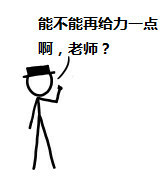
虚拟环境
在poetry中,你可以轻松的管理你项目当中的虚拟环境。你可以用以下命令管理你的虚拟环境。
# 基于python文件目录创建
poetry env use /path/to/python/bin/python3.6
# 基于命令创建
poetry env use python3.8
# 基于版本号创建
poetry env use 3.10
# 基于系统python创建
poetry env use system
那么我们就给当前repo创建一个虚拟环境吧。
➜ stacks-py git:(main) ✗ poetry env use 3.11
Creating virtualenv stacks-py-cHFsRABB-py3.11 in ~/Library/Caches/pypoetry/virtualenvs
Using virtualenv: ~/Library/Caches/pypoetry/virtualenvs/stacks-py-cHFsRABB-py3.11
➜ stacks-py git:(main) ✗ poetry env list
stacks-py-cHFsRABB-py3.11 (Activated)
可以看到,虚拟环境的默认路径是在 ~/Library/Caches/pypoetry/virtualenvs下面的。如果你想改变这个行为的话,你也可以将其设定为在当前repo目录下创建虚拟环境。
# 设置为在当前目录下创建虚拟环境
poetry config virtualenvs.in-project true
# 接着创建虚拟环境的命令
查看当前启用的环境信息
my-repo git:(main) ✗ poetry env info
Virtualenv
Python: 3.11.7
Implementation: CPython
Path: /path/to/repo/.venv
Executable: /path/to/repo/.venv/bin/python
Valid: True
Base
Platform: darwin
OS: posix
Python: 3.11.7
Path: /usr/local/opt/python@3.11/Frameworks/Python.framework/Versions/3.11
Executable: /usr/local/opt/python@3.11/Frameworks/Python.framework/Versions/3.11/bin/python3.11
结合vscode一起使用的话更佳哦!
小结
管理项目的依赖并不是一件容易的事情,而poetry可以安全的帮助我们解决重复劳作的问题。如果你的Python项目还在使用requirements.txt来管理包依赖的话,不妨花上10分钟升级一下,你会获得更好的体验。